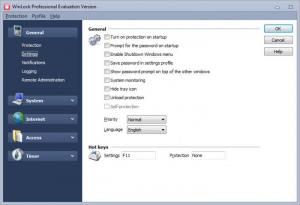WinLock Professional
8.0
Size: 10.33 MB
Downloads: 17557
Platform: Windows (All Versions)
Imagine that you own a computer which is shared with other people, for example family members or co-workers. In this situation, it's very useful to limit the access for others to your computer, so that they won't damage the operating system or access important and personal files. For this, you could just install the WinLock Professional application, a Windows program which allows you to disable certain Windows features and only activate them using a password.
In this way, only you will have full access to your machine. After installing and launching the application, the first thing to do is to set up an administrator password, for protecting the application from unauthorized access. After setting up the desired password, the user will just need to browse through the tabs of the interface and just tick the restrictions which he would like to set.
Besides setting different restrictions and limitations for accessing Windows features and options, WinLock Professional also allows preventing users from launching certain applications, by locking their EXE files. What's more, the user can limit the access to certain files or folders, helping him protect his personal and important data. Restrictions can also be applied for websites, as WinLock Professional can limit the access to some dangerous websites, thus helping protect your system from viruses and spyware.
Another feature included in WinLock Professional is the possibility of encrypting any file with a password, so that only you will have access to it. Decrypting the file cannot be performed without knowing the original password. In case several people need to use WinLock Professional, they can take advantage of the profile feature, which allows one to set up different profiles containing program settings. Switching between them can be easily performed with just a couple of mouse clicks.
Pros
It allows you to limit access to some Windows features and options. Besides that, certain applications, files or folders can be locked, so that only the owner of the computer can have access to them. Furthermore, files can be encrypted with a password.
Cons
There is no recovery option for encrypted files, in case the user loses the password. WinLock Professional allows you to limit the access to your computer for some users and also encrypt files with ease, helping you protect your personal and private information.
WinLock Professional
8.0
Download
WinLock Professional Awards

WinLock Professional Editor’s Review Rating
WinLock Professional has been reviewed by Jerome Johnston on 30 Oct 2012. Based on the user interface, features and complexity, Findmysoft has rated WinLock Professional 4 out of 5 stars, naming it Excellent